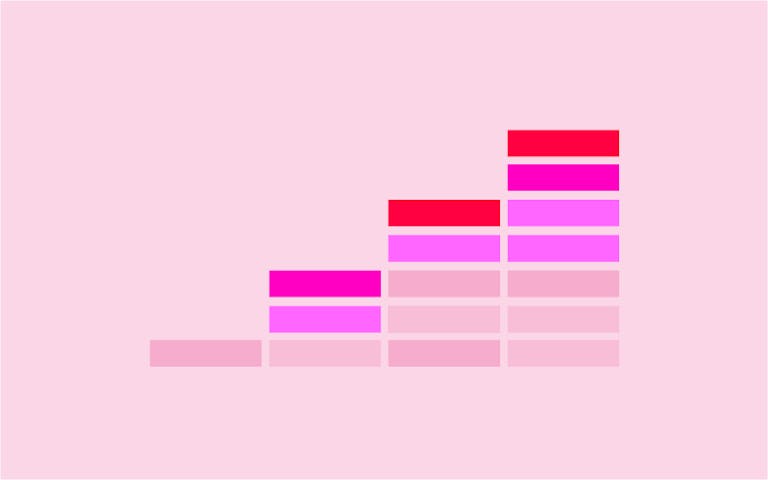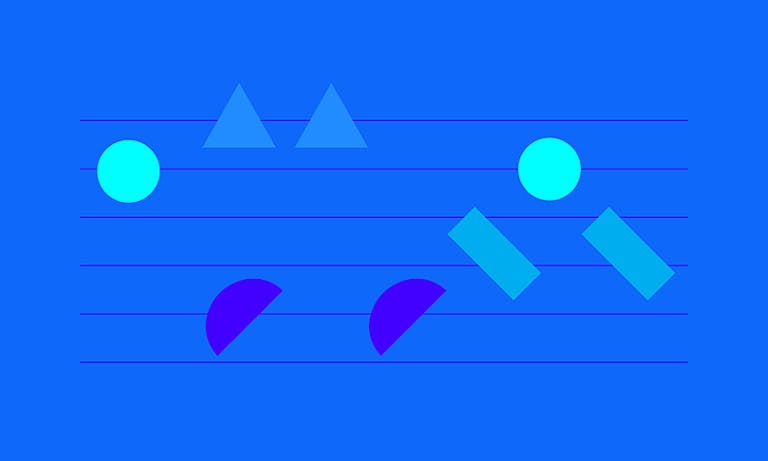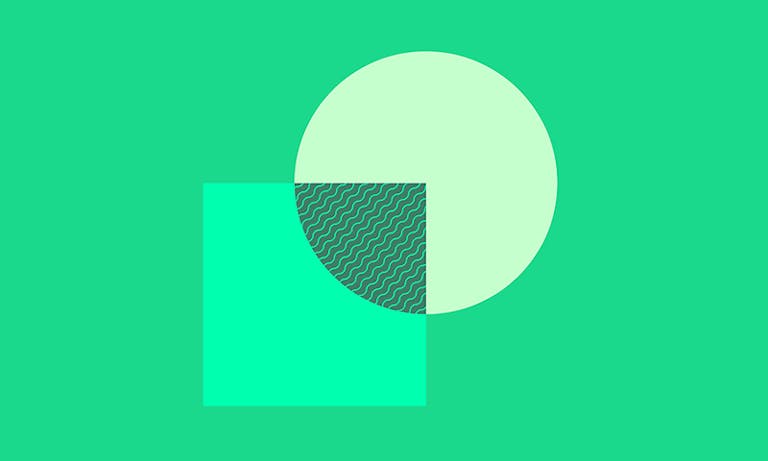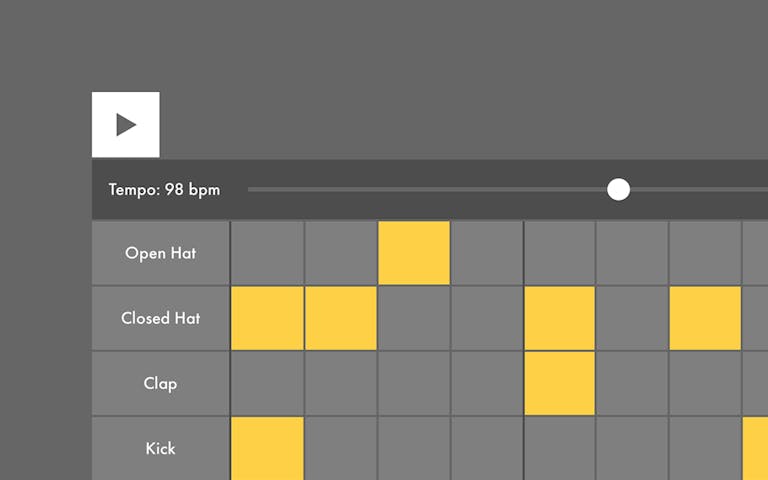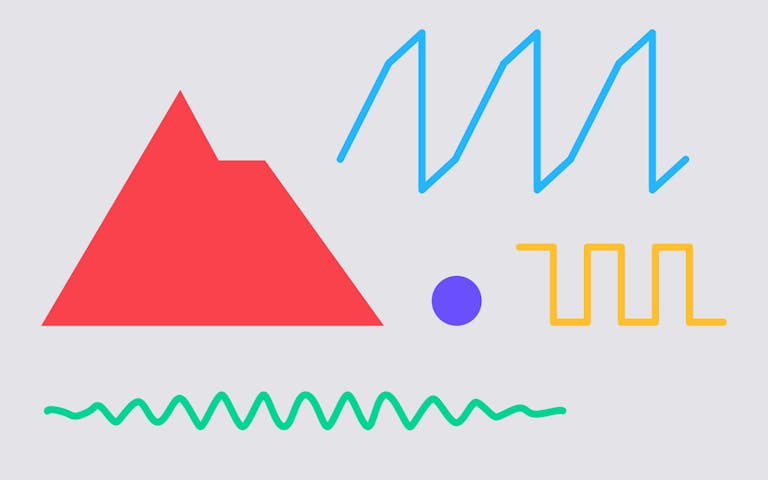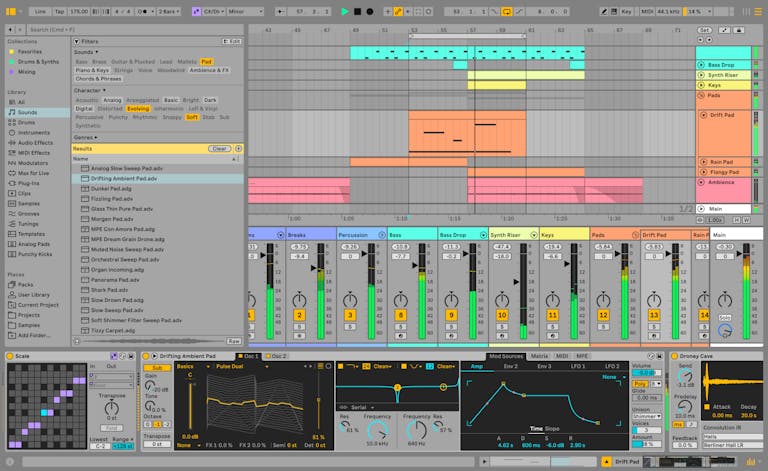General Information
Installing and authorizing Live without an IT deployment system
- Installing and authorizing Live for a single user on a computer
- Authorizing Live for all users on Windows
- Authorizing Live for all users on Mac
Installing and authorizing Live with an IT deployment system
Setting up Push
Need help?
For more product support visit the Knowledge Base.
Contact our technical support team with any questions you have about how to install and maintain Live and Push.