Collision is a unique physical modeling instrument for authentic mallet sounds and creative percussion.
Software Instruments
Collision
de Ableton
USD 99
- Requirements
- Live 9 Lite (version 9.0 or higher)
- Etiquetas
- Synth, Experimental

Collision is a unique instrument for authentic mallet sounds and creative percussion. Co-developed with AAS, it uses physical modeling technology to reproduce real-world instruments such as xylophones, marimbas and glockenspiels, but also provides enough depth to create truly dramatic new instruments and sounds. Unlike sampled instruments, this creates dynamic, living and breathing sounds that add an organic feel to your compositions. Corpus, a separate effect that reproduces Collision's resonator section, widens the scope even further, giving you a far-reaching sonic continuum from authentic, real-world sounds to atmospheric and experimental effects.
Collision control
The exciting thing is that every aspect of this Collision + Corpus equation is adjustable--you have complete control over the excitation source, the force of the impact and the type of resonator. Choose what you want to hit: beam, plate, membrane, bars or tubes. Select the type of resonator and modify its geometry. Experiment with different materials: from glass or metal to wood, nylon and rubber. Try out different listening positions and compare parallel and serial configurations. Apply harmonic or disharmonic overtones. Tweak the preset sounds to perfection, create instruments that would be physically impossible in the real world or go full-on experimental for completely new sounds.

Choose your resonator
Collision features seven resonator types. Here, "resonator" refers to both the playing surface and the (optional) resonating body behind it. The choice is yours:
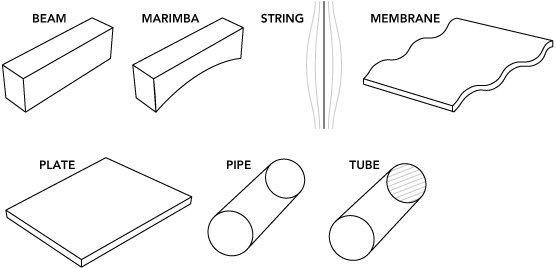
- Beam simulates beams of different materials and sizes.
- Marimba is a specialized beam. It reproduces the characteristic tuning of marimba bar overtones that are produced as a result of the deep arch cut of the bars.
- String simulates strings of different materials and sizes as found in instruments such as pianos, guitars and dulcimers.
- Membrane is a rectangular drumhead, with options for adjusting material and size.
- Plate simulates a rectangular plate of different materials and sizes.
- Pipe simulates a cylinder with one end open and a variable opening at the other end (adjusted with the "Opening" parameter).
- Tube simulates a cylinder that is fully open at both ends.
Go configure
Collision has two configuration modes: parallel and serial. These mirror the real-world construction of these instruments–a xylophone, for example, consists of a beater, a playing surface (which is also a resonator…) with a resonating tube underneath. So a xylophone is a serial configuration. The parallel setup is not common in the real world but this is where physical modeling synthesis really scores: creating virtual instruments beyond physical constraints. Think of it as hitting two interdependent resonators or playing surfaces simultaneously.
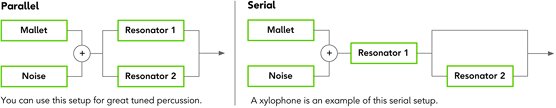
Corpus separatus
Corpus is a virtual resonator or soundbox with a life of its own. Independent of Collision, you can use Corpus to add physical modeling characteristics to audio material or place it behind any virtual instrument to create complex resonances. You can avoid some tricky mic setups and studio workarounds simply by using Corpus instead. To round things off, Corpus' secret weapon is a MIDI sidechain input. Use this to control the pitch of the resonances produced and give pitched resonances to unpitched percussion.

Key features
Collision
- Co-developed with AAS, Collision is a completely new instrument, uniquely in tune with Ableton Live's workflow and intuitive user interface.
- The comprehensive preset collection includes xylophone, glockenspiel, marimba, balaphone, vibraphone and toms.
- Physical modeling synthesis allows you to tweak Collision's parameters in real time.
- Exciter section: This has two oscillators. The first models the "beater," or whatever is used to hit the playing surface. By modifying the stiffness and the noise settings, you effectively control the beater material or type. For example, you can increase the stiffness to simulate a metallic beater or add noise to simulate a beater with a felt surface. The second oscillator in the Exciter section is a noise oscillator with envelope and multimode filter controls. This is great for getting creative and adding a unique edge to your sounds.
- Resonator section: This features two polyphonic resonators arranged in series or parallel. These resonators model the playing surface and any additional resonating body. Choose from the following resonator models:
- beam (a basic wooden or metal beam)
- marimba (a beam that has been carved to produce a certain pitch)
- string
- membrane (the skin of a drum)
- plate (a flat resonating surface)
- pipe (open or closed)
- tube (variation of pipe--always closed with additional tonal capabilities)
- You can also control hitting and listening positions, decay, brightness and inharmonics. Each resonator type has its own parameters for controlling the virtual shape and size of the resonator:
- ratio (controls the geometry of the membrane and plate resonators)
- opening (controls the geometry of the pipe)
- radius (lets you modify the size of both the tube and pipe resonator types)
- Resonators have pitch envelopes featuring two LFOs with multiple modulation types
- Many parameters can be modulated via key tracking, velocity and MIDI controllers for expressive, dynamic playing
- MPE Support has been added in Live11.3
- UI has been updated in Live 11
Corpus
- True stereo processing of the incoming signal and full control over the stereo width of the wet signal
- Use independently of Collision to apply physical modeling characteristics to audio material
- Full access to all of Collision's resonator models
- Features a MIDI sidechain input for controlling the tuning of the resonators
- Spread parameter to detune left and right channel resonances
- Dual LFO: create interesting stereo effects by applying various phase settings
- Post-effect filter section for coloring the wet signal
- UI has been updated in Live 11
Share this: Ableton on FacebookAbleton on Twitter

USD 99
- Requirements
- Live 9 Lite (version 9.0 or higher)
- Etiquetas
- Synth, Experimental