Tap Tempo and Nudge Left/Right buttons are essential for live performance, helping you to stay in sync with turntables, other musicians or a live band, and correct timing issues quickly.
Tempo control
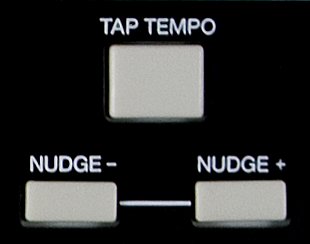
Tempo control
Tap tempo
As you hit the Tap Tempo button once every beat, the tempo of the Live Set will follow your tapping.
You can also use tapping to count in: If you are working in a 4:4 signature, it takes four taps to start song playback at the tapped tempo.
Nudge
On stage and in the studio, you may find yourself in situations in which you need to adjust to sources that aren't locked to one tempo, such as live musicians or turntables. You can use the Nudge buttons to temporarily speed up or slow down Live's playback to match what you hear.