Theory Hacks
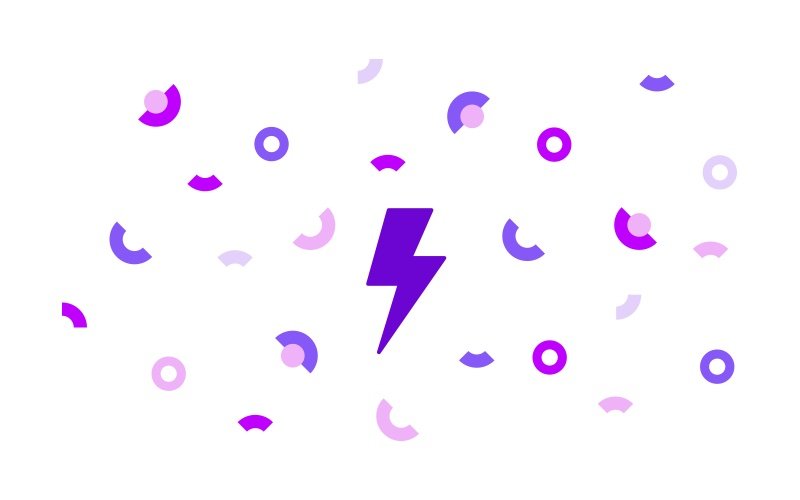
Jump to:

Note: You can do these lessons in the sequence they’re written, or pick and choose from them as needed.
Lesson 1: Melody Writing with MIDI
Getting started with songwriting and music theory is daunting. The color scheme of the piano keyboard is a painless way to try out ideas with no “wrong” notes, and to learn some scale theory by ear. In this lesson, students use the white keys and black keys to write two short melodies.
Lesson resources
Download: White Keys – Live Set
Download: Black Keys – Live Set
Extension resource: Real-World Uses for the White and Black Keys
Play: “So What” by Miles Davis
Preparation
Download the included Live Sets and open White Keys.als on each computer
Consult the extension resource with a list of well-known melodies you can play on just the white or just the black keys and demonstrate playing them (see below)
In the classroom
Step 1: Introduction – What is a Scale? Demonstrate how playing only the white keys creates musical-sounding note combinations. Do the same on the black keys.
Step 2: Warmup activity – Melodies in black and white. Student volunteers use the white and black keys to improvise over “So What” by Miles Davis.
Step 3: Creative Challenge Part One: The White Keys – students open White Keys.als and create short original melodies over the provided drum and bass tracks using the white keys only.*
Step 4: Creative Challenge Part Two: The Black Keys – students open Black Keys.als and create short original melodies over the provided drum and bass tracks using the black keys only.*
Step 5: Wrap up – students share their melodies with their peers.
*Activity Option: More advanced students may continue to develop their short loops into full-fledged tracks.
See full lesson plan ›

Lesson 2: The Scale Device
In this lesson, students are introduced to the concept of scales. Students listen to different scales used in well-known pieces of music. They experiment with scales and modes via their MIDI controllers and Live’s Scale device. Finally, they set the Scale device to Phrygian dominant mode and create a short melody.
Lesson resources
- Download: Phrygian Dominant – Live Set
- Guide: Going Deeper – The Scale Device
- Guide: Going Deeper – Understanding the Scale Device Presets
- Explore: Scales and Emotions
- Play: Omni
Preparation
For the practical introduction: Load the Demo & Sketch Live Set from the Templates folder on each computer
For the creative challenge: Have the Phrygian Dominant Live Set downloaded and ready to open on each computer
In the classroom
Step 1: Introduction – explain the concept of a scale, and play examples
Step 2: Demonstrate how to select and play different instruments in the Live Set
Step 3: Practical introduction – students load the Scale device onto one of the MIDI tracks and improvise on the white keys to hear the results
- Step 4: Creative challenge – students create a short melody in Phrygian dominant mode using the provided Phrygian Dominant Live Set
See full lesson plan ›

Lesson 3: The Chord Device
Take the mystery out of chord theory using Live’s MIDI devices to generate chords by playing single keys on a keyboard or controller. In this lesson, students learn how to generate chords using Live’s Chord device. They learn to make these chords fit in key with help from the Scale device. They then have a creative challenge to add a chordal accompaniment to a bassline.
Lesson resources
- Download: Harmonize a Bassline – Live Set
- Guide: Going Deeper: The Chord Device
- Explore: Learning Music: Chords
- Explore: ChordChord
- Explore: Making chords from scales
- Explore: The Chord Dictionary
Preparation
Consider students’ skill level at recording melodic parts via MIDI, and select support resources as appropriate.
For the creative challenge: Have the Harmonize a Bassline Live Set downloaded and ready to open on each computer
Ensure a class playback system is available for students to share their work.
In the classroom
Step 1: Introduction – explain what a chord is and play some examples of chord progressions in various styles
Step 2: Practical introduction – have students use the Chord device to create some short progressions, with and without the Scale device
Step 3: Creative challenge – students use the Harmonize a Bassline Live Set to add chords to a short bassline via the Chord and Scale devices
- Step 4: Student sharing and feedback of work – students upload their files, play back their melodies, and give feedback to their peers
See full lesson plan ›

Assessing Project Learning
We have listed some considerations that may inform how you assess and give feedback on the creative challenges.
See more about assessing project learning ›

Learning Live and Push
The project makes use of the following workflows and concepts:
- Recording MIDI into clips
- Editing and quantizing MIDI in the piano roll
- Playing scales on Push
Learn more about these workflows and concepts ›

Get all lessons and materials
All the lesson plans and materials are available for you to download from Google Drive. Feel free to copy and edit them to suit your needs and teaching style.
Select the language you want to view the materials in:

Author's Bio
Ethan Hein is a Doctoral Fellow in music education at New York University, and an adjunct professor of music at NYU and the New School.
As a founding member of the NYU Music Experience Design Lab, Ethan has taken a leadership role in the development of online tools for music learning and expression, most notably the Groove Pizza.
Together with Will Kuhn, he is the co-author of Electronic Music School: A Contemporary Approach to Teaching Musical Creativity, from Oxford University Press.
He maintains a widely-followed blog at ethanhein.com.
