Lesson 1: Explore and Combine Cinematic Sounds

Lesson overview
Modern film trailers often share similar musical and sonic elements. In Lesson 1, students examine and dissect the sounds and music of film trailers. They explore and layer the supplied cinematic samples and share musical ideas with their peers.
Learning intentions
- Critical listening – identify and describe musical and non-musical sounds
- Technology literacy – effectively use MIDI devices
- Critical thinking – consider how combinations of sounds create music
Preparation (10-15 mins)
- Check that video resources are accessible via your network
- Check video content is suitable for your learners
- Ensure that the included Explore and Combine Cinematic Sounds - Live Set is downloaded and accessible to students
- Consider using any of these optional resources to support teachable moments in this lesson
In the classroom (50-90 mins)
- Step 1: Introduction – students listen to film trailers and are prompted to identify what sounds and music they can hear (5-10 mins)
- Step 2: Class discussion* – students actively listen to define and describe the sounds and music used in film trailers (5-10 mins)
- Step 3: Practical task – using the Explore and Combine Cinematic Sounds - Live Set, students experiment and combine sounds (15-30 mins)
- Step 4: Wrap up – students share their musical ideas with the class (5-10 mins)
Activity Option:
* Depending on your class focus, you may wish to extend this and ask students to further define the distinctions and intersections between foley, sound effects and score.

Introduction: Sound and music in film trailers
This collection of film trailers can introduce the topic of the sounds and music in film trailers with your students and provide them with insights into the type of music they will be creating in this project.
Tip: Turn the classroom into a cinema. Emulate a cinema experience, watching the videos projected onto a screen or large TV in a darkened room with a decent sound system that provides a good listening experience.
Star Wars: The Force Awakens trailer
The trailer for Star Wars: The Force Awakens fuses John Williams’ musical score with sound effects and dialogue.
Q. What types of sounds can be heard?
Tip: Ask the class to listen without watching. Direct student attention toward only the musical elements and ask what they imagine this film is showing.
Inception trailer
The Inception trailer provides a quintessential Hans Zimmer soundscape. It differs from the Williams score in that the focus is not only musical but also sonically driven, using the instruments as a sound effect.
Q. How could you describe the tonal quality of the sounds in this trailer?
Tip: Brainstorm student’s words on the whiteboard. Remind students there are no wrong answers!
Stranger Things – Season 2 trailer
The Stranger Things – Season 2 trailer blends Hollywood blockbuster with retro synthesizer sounds.
Q. What sounds and instruments can you identify in this trailer?
TIP: Ask students to identify common instruments and textures in the trailers shown.

Classroom Tip: Developing active listening skills
When students watch and listen to music within film trailers, the goal is to move students from passively watching the trailer to actively listening to all the different sonic elements.
When watching and listening to the soundtracks, can students
- Identify the difference between dialogue, foley, sound effects and music?
- Describe the timbre and texture of individual sounds?
- Consider and define the purpose of sounds and music?
“Getting students to deeply listen to music is a key skill for musical growth. Identifying and describing different elements by investigating the sonic features of a film trailer is a challenging, but worthwhile task.” — Matt Ridgway
Focus Questions
- What sounds do you hear when you listen to film trailers?
- Apart from the talking/dialogue, what else can you hear?
- What is the difference between the foley sound and musical score?
- Which musical instruments can you hear?
- What non-musical sounds can you hear that are neither dialogue nor foley?
- How could you describe these sounds to someone who has never heard them before?
- Why do you think the composers have used those types of non-musical sounds?

Practical Task: Using cinematic sounds
In this short practical task, students work either independently or in pairs to explore simple musical ideas by layering the sounds provided in the Lesson 1’s downloadable Explore and Combine Cinematic Sounds - Live Set.
"After a short amount of time, students should be able to identify what sounds they like and make aesthetic decisions based upon musical preference – a formative part of creative development." — Matt Ridgway
Focus Questions
- What is it about this combination of sounds that you like?
- In which type of film can you imagine your sounds?
- Which is your favourite sound? Why do you like it?
TIPS:
- Headphone splitters are a useful addition to the classroom for this project, as they allow students to share their ideas with peers and staff.
- If short on time, you may wish to explore sound combinations as a whole class at a central teacher workstation at the front of the classroom.
- In preparation for the task make sure the Lesson 1 – Cinematic Samples Live Set from the download below is available at each student work station.
Task Steps:
- Teacher demonstrates real-time playback of samples using a MIDI controller
- Students combine and layer included samples and loops using a MIDI controller
- Students identify combinations of sounds that work together
- Students share, discuss and describe their sound combinations with peers and staff
- Teacher uses focus questions to get students to describe and talk through the choices they have made
Explore and Combine Cinematic Sounds - Live Set
This Live Set contains a single Drum Rack loaded with 64 classic blockbuster-style cinematic hits and percussive loops which can be easily combined and played via a MIDI controller.
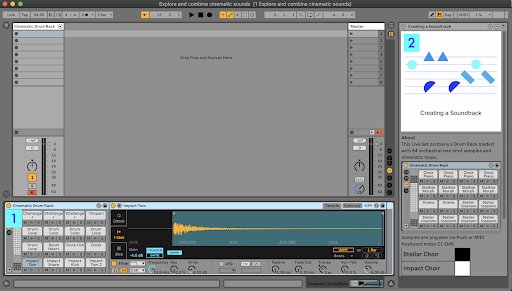
- Drum Rack loaded with 64 orchestral one-shot samples and cinematic loops.
- Overview of what is included within the Live Set

Classroom Tip: Strategies and prompts for students sharing their work
Practical tips for how work may be shared
- “Pass the aux-cable” style playback of student musical works
- A live performance in front of peers
- A verbal reflection of the process undertaken
Prompts for students
- Explain and demonstrate each of the sounds you have used.
- What kind of film could your sounds be the soundtrack to?
- Provide three words that explain the feeling or mood that your these sounds create when played together
“Encouraging students to share and talk about their work in front of their peers provides an opportunity for students to feel engaged, positive and connected to their music-making.” — Matt Ridgway
