Control Your Modular with Live 10 Suite
CV Tools is out now.
The Pack is included in Live 10 Suite when you run the free 10.1 update or above. If you own Live 10 Suite or Live 10 Standard and Max for Live, you can download CV Tools from your Live Browser under Available Packs.
You can also download CV Tools from your account page.
Don’t own Live 10 Suite? See what else is included.
What is CV Tools?
This Pack lets you interface your modular or other CV-based gear with Ableton Live 10 using a compatible, dc-coupled audio interface. Use Live as the tempo leader or set it to follow your modular system clock.
And if you don’t use CV-based equipment, the Rotating Rhythm Generator and CV Utility devices can add modular-style workflow inside Live or to your hardware setup with MIDI.
Watch Ableton Certified Trainer Simon Stokes' video walkthrough of CV Tools in action:
CV Tools includes: Instruments
CV Instrument
Control your modular with MIDI. Features flexible modulation and voicing options, as well as cent-accurate tuning of your oscillators.

CV Triggers
Sequence your modular drum modules from inside Live.

Utility
CV Utility
Control your modular with automation curves from Live. Add, multiply and shift control signals together and process control voltages like audio.
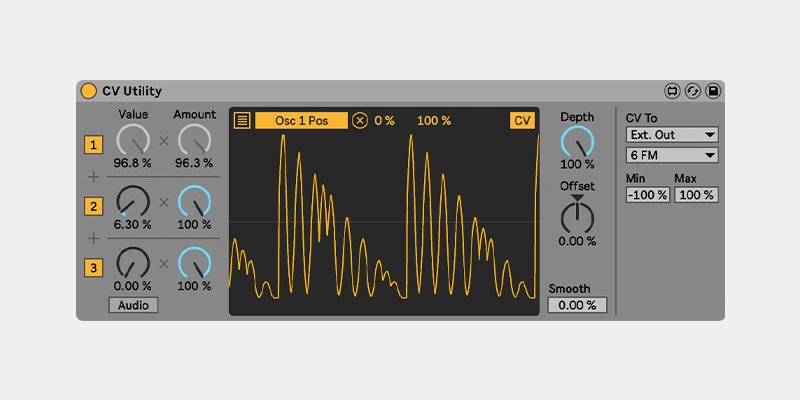
Synchronization
CV Clock In
Control Live's tempo from your Eurorack system.

CV Clock Out
Send CV clock out to your modular and sync it to Live.

Modulation
CV In
Use your modular to modulate parameters in Live.
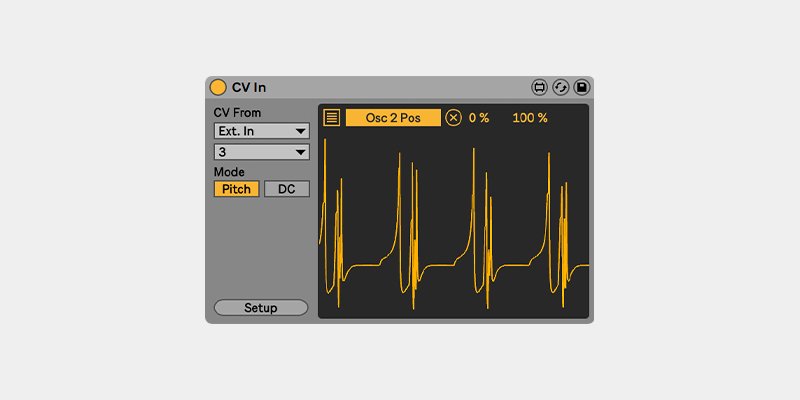
CV Shaper
Create flexible CV shapes in Live then send them to your modular rig.

CV Envelope Follower
Control your modular with audio signals from inside Live.
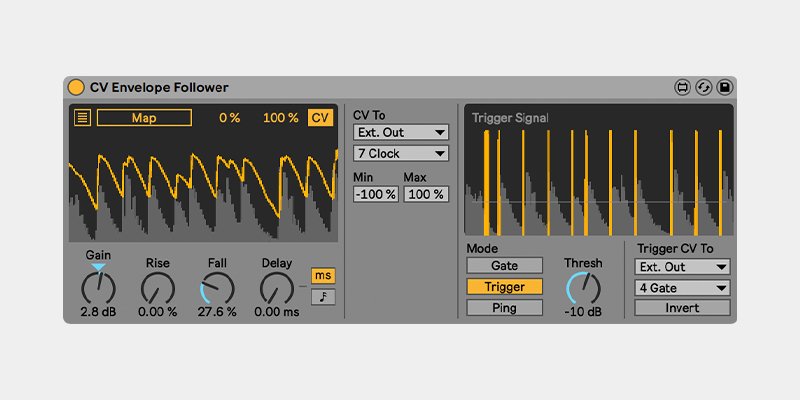
CV LFO
Instantly add more LFOs to your modular system.
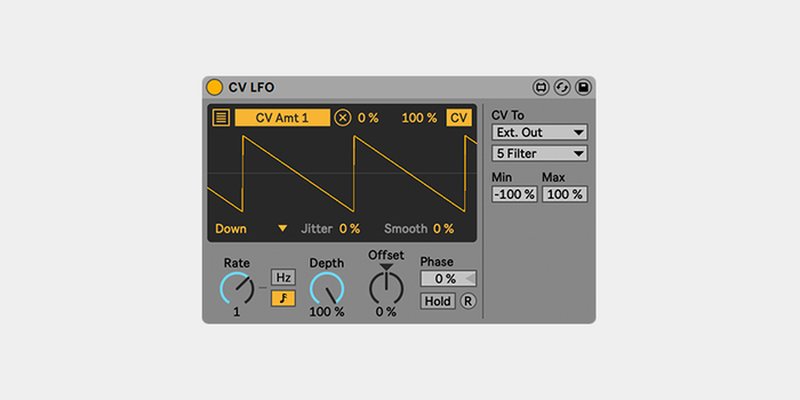
MIDI Effect
Rotating Rhythm Generator
Create organic rhythms and experiment with modular-style beat and polyrhythm generation. This device also sends MIDI so you can use it with Drum Racks or other external equipment with a MIDI input.
