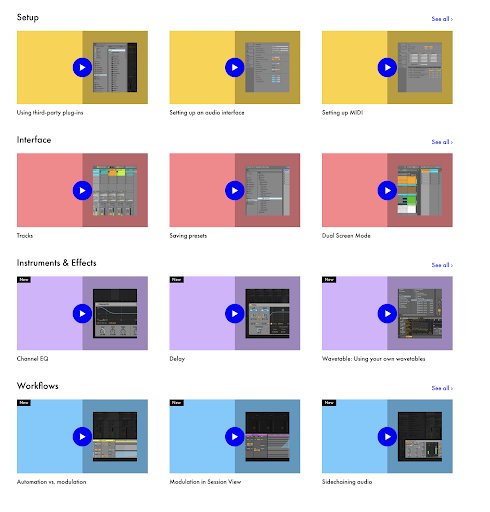From Theory Hacks
Additional support with some of the technical aspects may be required. This set of videos from Ableton can provide some of the prerequisite knowledge required for this project.
Additional support with some of the technical aspects may be required. This set of videos from Ableton can provide some of the prerequisite knowledge required for this project.
Explains how to use a MIDI controller to record into clips in Session View, how to align rhythms precisely to the grid, and how to record overdubs.
This video demonstrates how to loop and unloop MIDI clips, alter the length of a clip, and move the clip’s start and end points; how to create legato automatically; how to reverse and invert the sequence of notes within the clip; how to play loops in doubletime and halftime; and how to transpose or timestretch a sequence of notes.
These videos explain the layout of Notes mode on Push; show chord shapes and formulas; and explain how to change scales and keys.
Ableton.com’s Learn Live and Learn Push collections provides a vast range of resources to help you delve deeper into Live’s workflows.