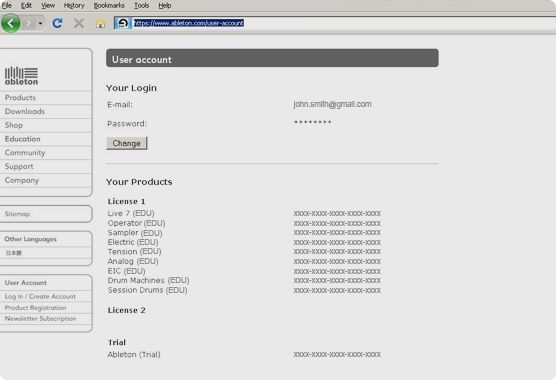Getting your Ableton Suite serial numbers for product unlock and registration--step by step:
1.) Please log in to your user account (or create a new user account on our website if you do not have an account yet): www.ableton.com/login
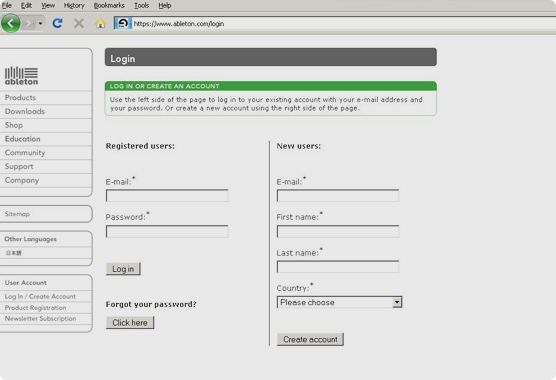
2.) Click on the "Add serial number" button in the "Your Products" section.
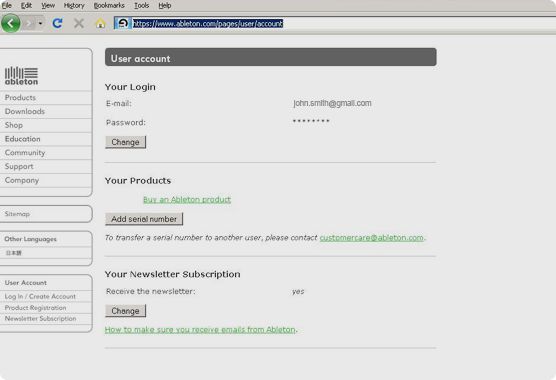
3.) Enter the serial number that came with your Ableton Suite box in the fields at the top of the form, then click the "Register" button.
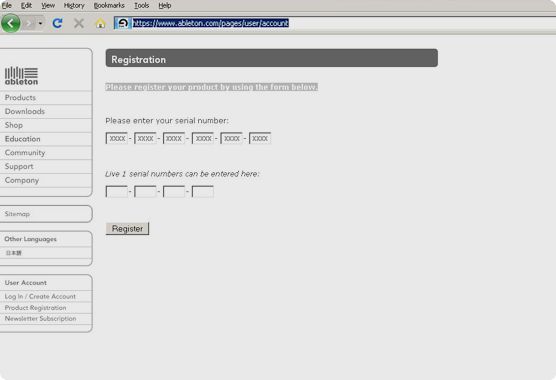
4.) You will be taken back to the registration page, and all your Ableton Suite serial numbers will show up in your user account. Please use the Live 7 serial number to unlock your Ableton Suite; the easiest way to do this is to copy the Live 7 serial number into your clipboard/cache and choose the "unlock online" option--a detailed description of the unlocking process can be found here.